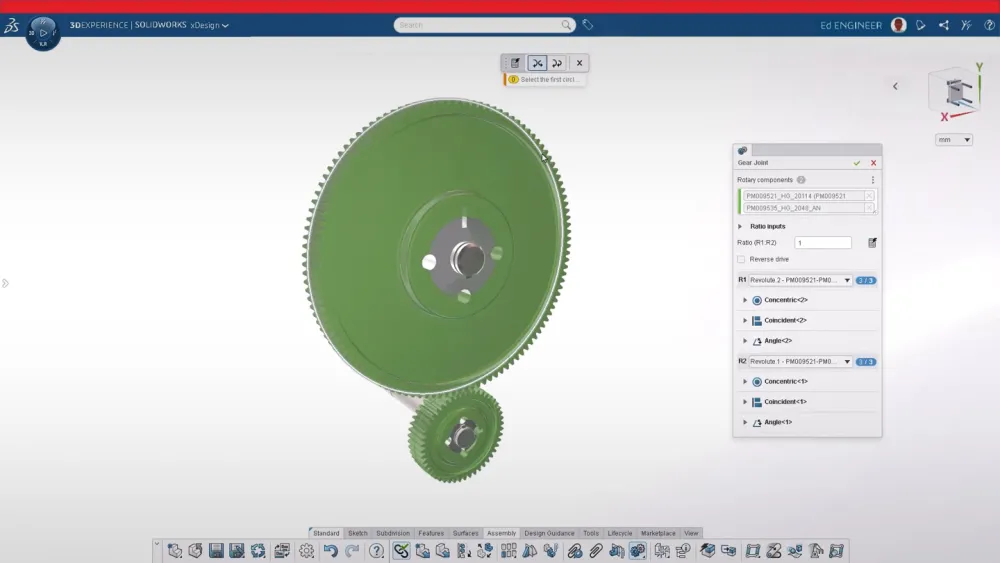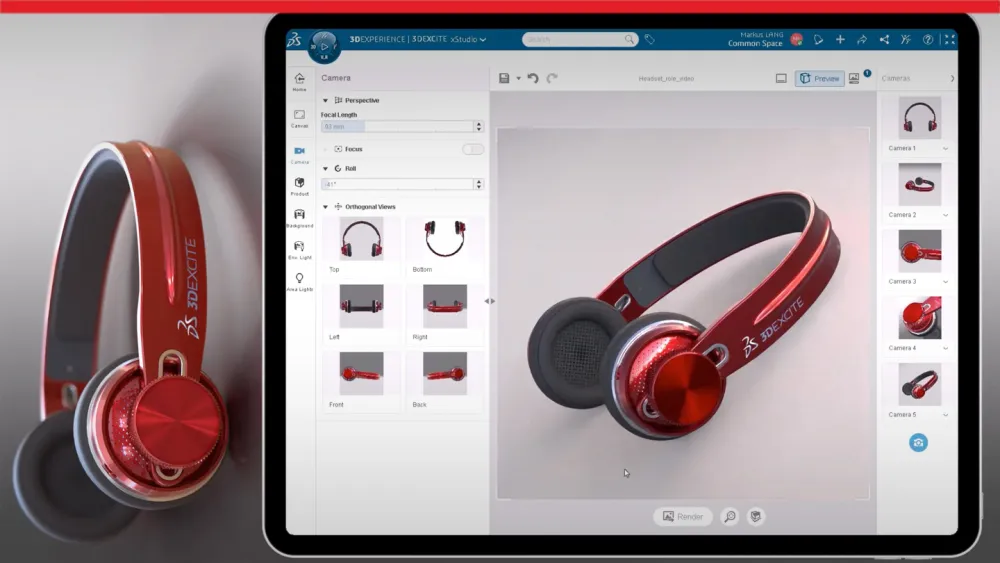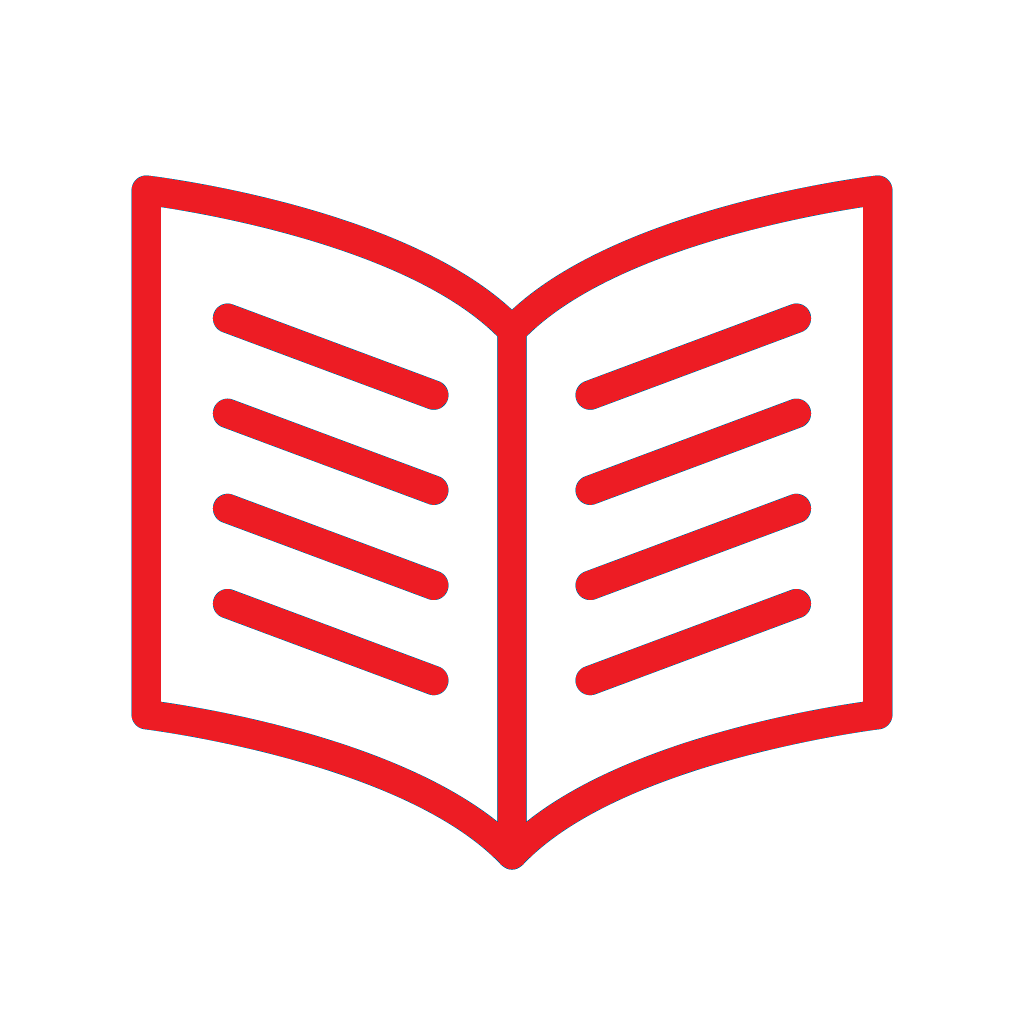What is a SOLIDWORKS xDesign Functional Delivery Release?
xDesign is a cloud-native 3D design, collaboration, and product development solution. Benefit from new features, quality and performance improvements every eight weeks, without the need to update your files or download a new version. Use this page to stay up-to-date on the latest enhancement news and explore past releases.